Hi everyone, If you have a blog on the Blogger platform and are interested in making your blog faster for visitors, it is obvious that you will check the speed of your blog through the speed check tool provided by Google PageSpeed Insights.
 |
| Remove blogger widget.js |
So, when you perform a speed check, you will see many tips to increase the speed of browsing your site and some problems that are the reason for the slow loading of your site when visitors browse it.
You may find among one of these problems the problem of downloading the external JavaScript file widgets.js, which greatly affects the speed of your site, especially if you have a free blogger template or even if you bought a paid template or got it in some way, then you will notice the widgets.js JavaScript call code like this "<script type="text/javascript" src="https://www.blogger.com/static/v1/widgets/2772432204-widgets.js">< /script>" which reduces the site's speed by about five degrees.
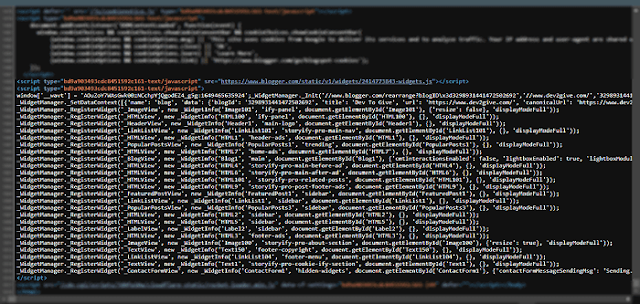
|
| blogger widget.js |
So, the first thing that will come to your mind is to delete this code to increase the speed of loading your site, but the question that will come to your mind is: Will its deletion affect the work of the template for your site?
Currently; If you search in google you will not find the correct way to remove the tool as I did, I will make the search easier for you, and I will give you an easy way and just add one attribute to your template code and your problem will be over for good.
How to remove the widget.js script from blogger templates.

|
| remove blogger widget.js |
Fix Contact Us form problem
Step 1: Go to Theme → Edit HTML and search for "</body>.
step 2: add the bellow code before "</body>" element.
<b:if cond='data:blog.url == data:blog.canonicalHomepageUrl + "p/contact-us.html"'><script src='https://www.blogger.com/static/v1/widgets/2575128383-widgets.js' type='text/javascript'/> <script type='text/javascript'> _WidgetManager._Init('//www.blogger.com/rearrange?blogID\x3d3298931441472502692','//hackinguniversity.in','3298931441472502692'); _WidgetManager._RegisterWidget('_ContactFormView', new _WidgetInfo('ContactForm1', 'sidebar', document.getElementById('ContactForm1'), {'contactFormMessageSendingMsg': 'Sending...', 'contactFormMessageSentMsg': 'Your message has been sent.', 'contactFormMessageNotSentMsg': 'Message could not be sent. Please try again later.', 'contactFormInvalidEmailMsg': 'A valid email address is required.', 'contactFormEmptyMessageMsg': 'Message field cannot be empty.', 'title': 'Contact Form', 'blogId': '3298931441472502692', 'contactFormNameMsg': 'Name', 'contactFormEmailMsg': 'Email', 'contactFormMessageMsg': 'Message', 'contactFormSendMsg': 'Send', 'submitUrl': 'https://www.blogger.com/contact-form.do'}, 'displayModeFull')); </script>
</b:if>
 |
| fix the contact us widget problem |
